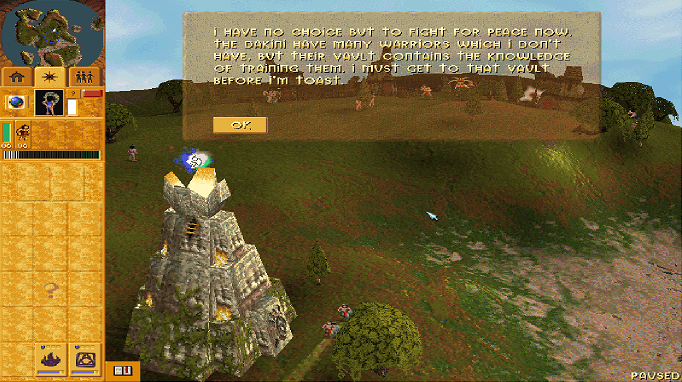
This is how you change the language for your Populous mod. Anything with text is considered language, such as: planet names, in game messages, tribe names, units and objects names, main menu language, ANYTHING (even credits categories – but not people’s names on credits. For that, edit the “credits” file inside your LEVELS folder).
Step 1: Have Populous World Editor and a text editing program (notepad or something like that).
Step 2: Open Populous World Editor. Go to Menu -> Language -> Language to Plain Text.
Step 3: Now select your Populous directory, and look for “lang00.dat“, under your “LANGUAGE” folder. Now it will ask for a new location, where it will save your decompiled Populous Language text file. Pick something easy, such as desktop.
Step 4: Now you have a .txt file on that location. You can open it, and see a bunch of lines. Edit them at your taste! Make sure not to delete Lines, or Add lines (paragraphs). Each line is one thing, don’t mess with that! You can use the search feature (CTRL+F or L depending if notepad or notepad++), and find things to change, such as in game messages, or level titles “Incarcerated”…
Step 6: Open Populous: The Beginning and test your changes!
NOTE: If you plan on making a mod from the beginning, grab an almost empty “lang00.dat” file HERE. It has level titles and level messages as respective ID’s for using easier and faster, when scripting!