Wizard Skin ( Blue & White ):
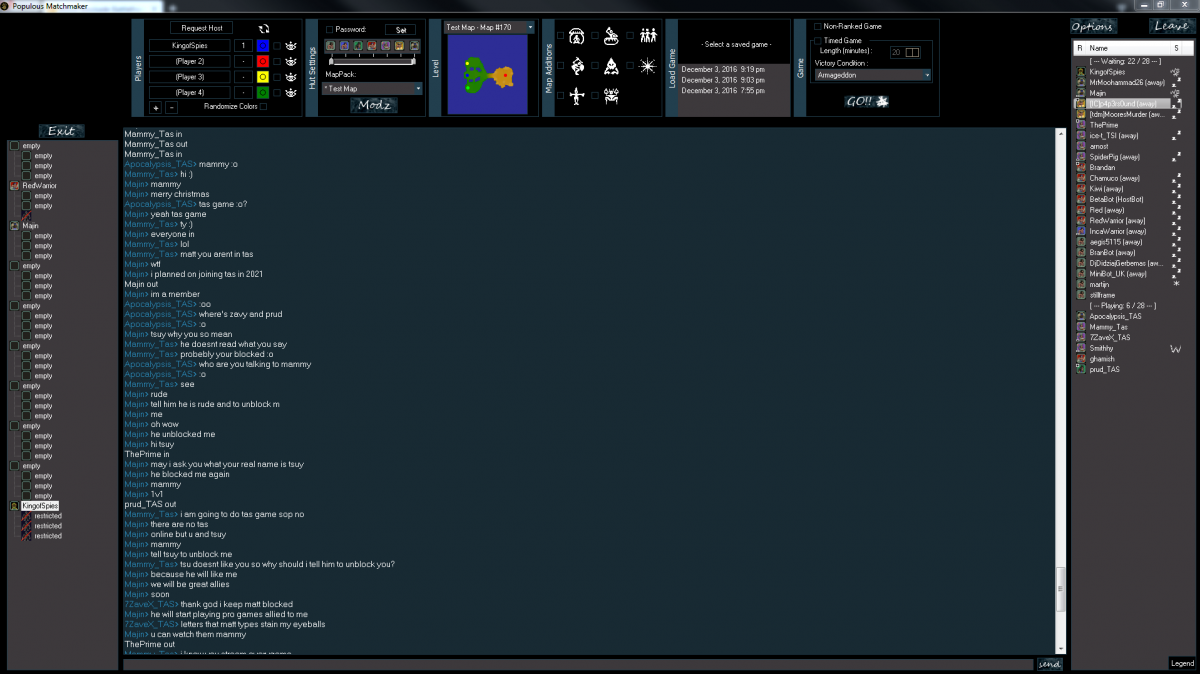
Really subtle on the eyes.
Download
Creator: Josh
popmod Skin ( Blue/Green/Red ):
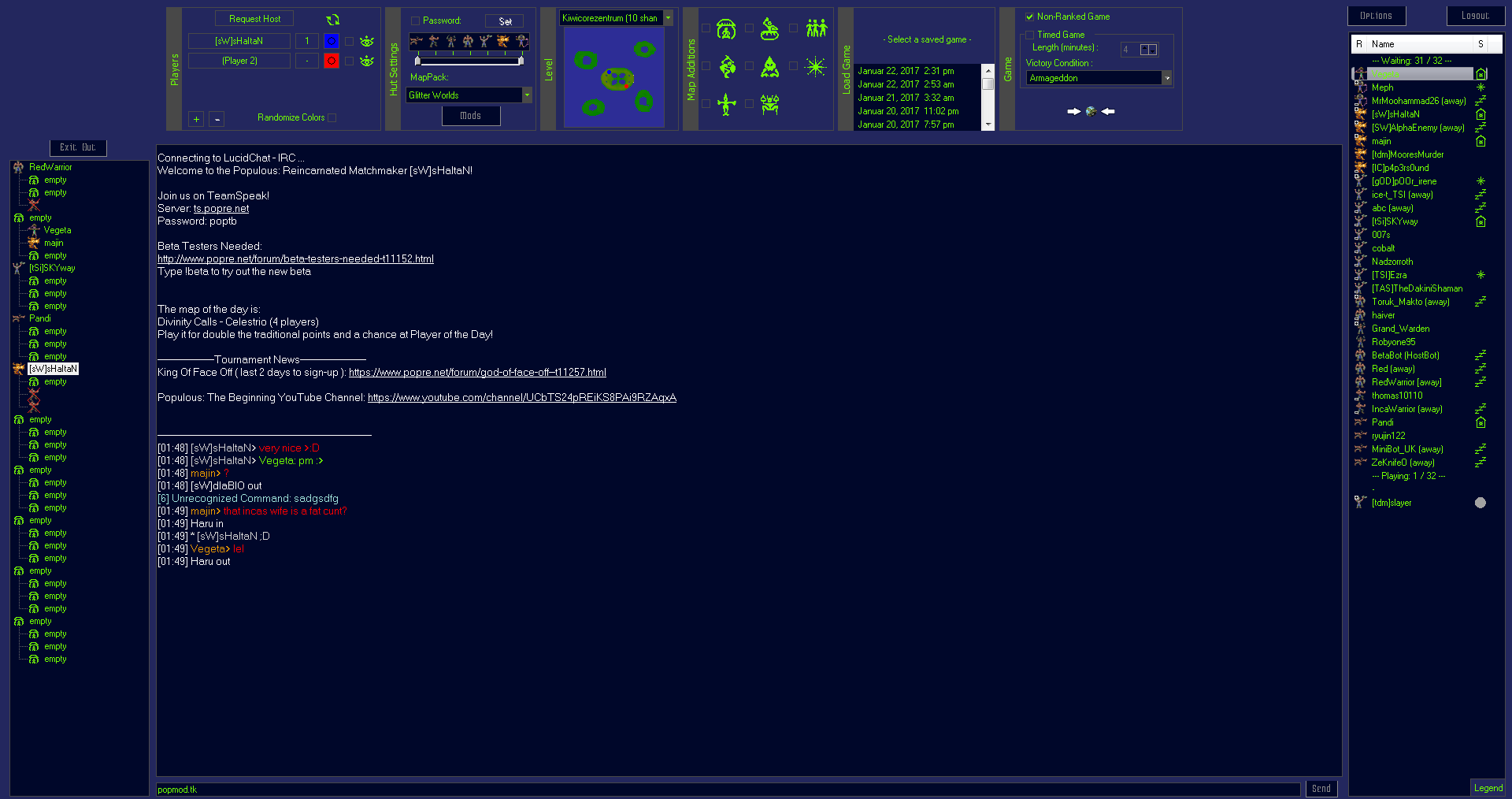
Really good for playing at nights
Download
Creator: Babo
How to use them:
1- Download the .zip folder.
2- Go to your Matchmaker and type !dir in the chat. C:UsersUSERNAMEAppDataLocalPopulous ReincarnatedMatchmaker <– This should pop up.
3- Go to Skins and paste the .zip folder you downloaded there. Now close your Matchmaker and reopen it.
4- Go to Options –> Skin –> Name of the Skin you downloaded –> Install
That’s it… hurray! 😀