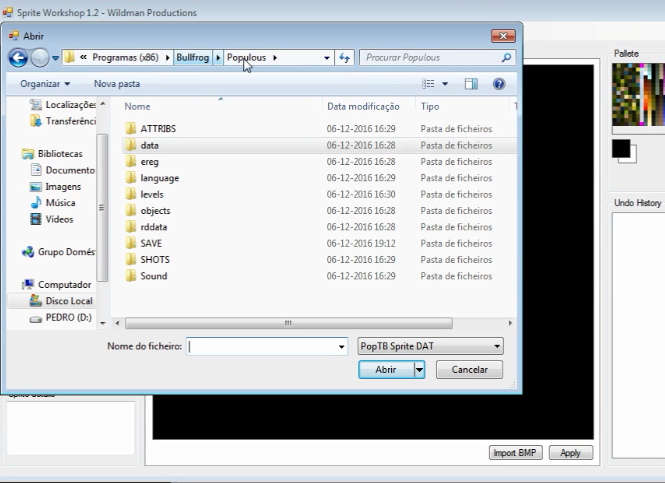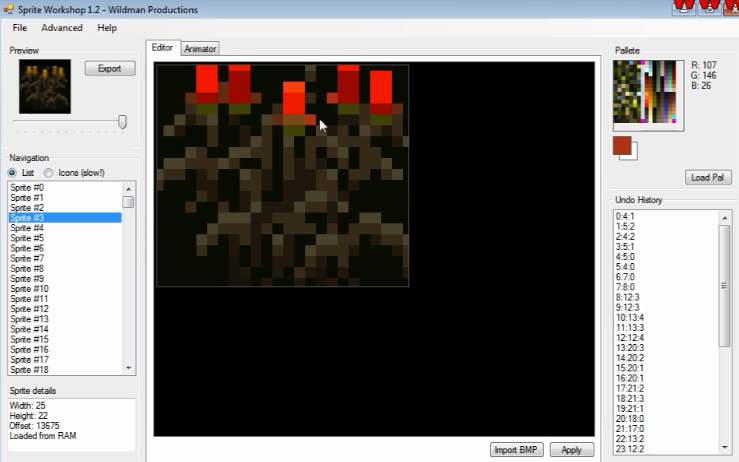This is how you change the object sprites for Software mode on any level. Singleplayer or Multiplayer. In this case, i will not change shapes, but change the colour only. As long as the dimensions are right, you can change the appearance as well.
Step 1: Download and open Populous Sprite Workshop
Download it here (Sprite Workshop). Open it, and go to FILE -> and select your populous directory (where you have the game installed).
Step 2: Open DATA, and then open the .DAT file where your sprite is located. Many populous sprites are inside “hfx0-0.dat”. You can zoom in for the pixels to show bigger, for easier management.
Select the sprite you want to edit, and then you can EXPORT it, to change shape and/or colour in any image editor, and then IMPORT again, click APPLY and SAVE AS in the same location. In this case, i only wanted to change the colour of the flower sprite from yellow to red, so i used the palette colour to fastly edit it on the spot. Then, i clicked APPLY, and SAVED.
Step 3: Test the new sprite
After applying and saving your modified sprites, just open Populous and see if your sprites are looking good!
The before and after: yellow flowers vs red flowers (flower sprite changed). Have fun editing sprites! Don’t forget, a single unit of a single tribe uses plenty of sprites, so it’s no easy task to create a full tribe mod!